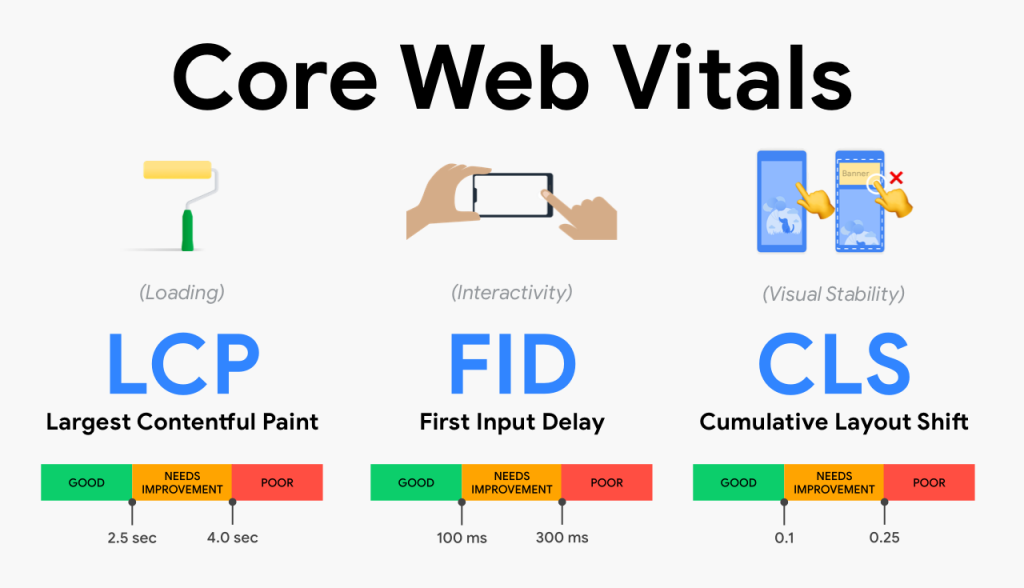7 Ways To Reduce Cyber-Attacks Vulnerability

Ever since the evolution and growth of the internet, cyber-attacks have been a problem for most websites. Hackers and other cyber-criminals constantly try to look for sites with security holes and exploit them to their benefit. Websites have been paying a lot of attention and spending a lot of money to deploy the latest security tools to keep their data safe. However, as the adage goes – prevention is better than cure, preemptively identifying and patching the security vulnerabilities is better than fighting a virus or malware. Today, we will look at seven ways to reduce cyber-attack vulnerabilities.
1. Look For Vulnerabilities Yourself
Most businesses deploy the latest security tools to fend off viruses and malware the moment they enter the system. While this keeps the server secure, a more pre-emptive approach of identifying vulnerabilities and dealing with them can ensure that these attacks don’t happen in the first place.
2. Set Up A Firewall And Install The Latest Antivirus And Antimalware Tools
A firewall is an additional line of defence between cyber-threats and your server. All traffic to and from your server passes through the firewall. This makes it easier to block a virus or malware from entering your server. Also, if some malicious code manages to get past the firewall, then the antivirus/antimalware can weed it out.
SiteLock Security is a great platform for website security. It offers a 360-degree site scan, vulnerability testing, firewall, and removes malware efficiently. It is an effective cloud-based site security software that also helps keep Distributed Denial of Service (DDoS) attacks at bay.
3. Consider Using A Virtual Private Network (Vpn)
A VPN is a virtual private network built across a public network. When a user accesses a server via a VPN, he can securely exchange data like in a private network. This is a great option for businesses with multiple remote-working employees. Sensitive business data can be securely exchanged over a VPN without the fear of getting hacked.
4. Incorporate A Two-Factor Authentication Protocol
Whether it is a website user or your employees accessing data on your server, another place where hackers try to gain access is by cracking the password of the user. Two-factor authentication adds another layer of security by sending a dynamically generated code to the mobile phone of the user. This makes it impossible for hackers to gain access via this route.
5. Regularly Audit Your Security Protocols
Hackers are constantly trying to come up with different ways to gain access to servers. Hence, as a site owner, you need to constantly review your security protocols to ensure that you are a step ahead. Employ the services of a cybersecurity expert who is aware of the latest data breaches and can ensure that your server is adequately protected.
6. Create Strong Passwords
We live in the age of passwords. Each individual has dozens of online accounts and needs to remember dozens of passwords. Hence, many people tend to either use easy-to-remember passwords or use the same password across all accounts. This is a potential security threat since hackers are also aware of this behaviour. Therefore, ensure that you and your employees create strong and unique passwords to access your server account.
7. Create A Culture Of Secure Practices Within Your Organization
A hacker can gain access to your server either by exploiting a technical loophole or by luring an employee to share his user id and password (like email phishing). Hence, it is important to create a culture of secure practices within the organization so that employees are aware of the potential ways in which they can be targeted too.
Summing Up
Remember, if there are vulnerabilities to be exploited that sooner or later some hacker or virus will use it to cause havoc on your site. Hence, it is important to ensure that you deal with these vulnerabilities as soon as you can. Follow the steps mentioned above, and create a safer environment for your server. Good Luck!